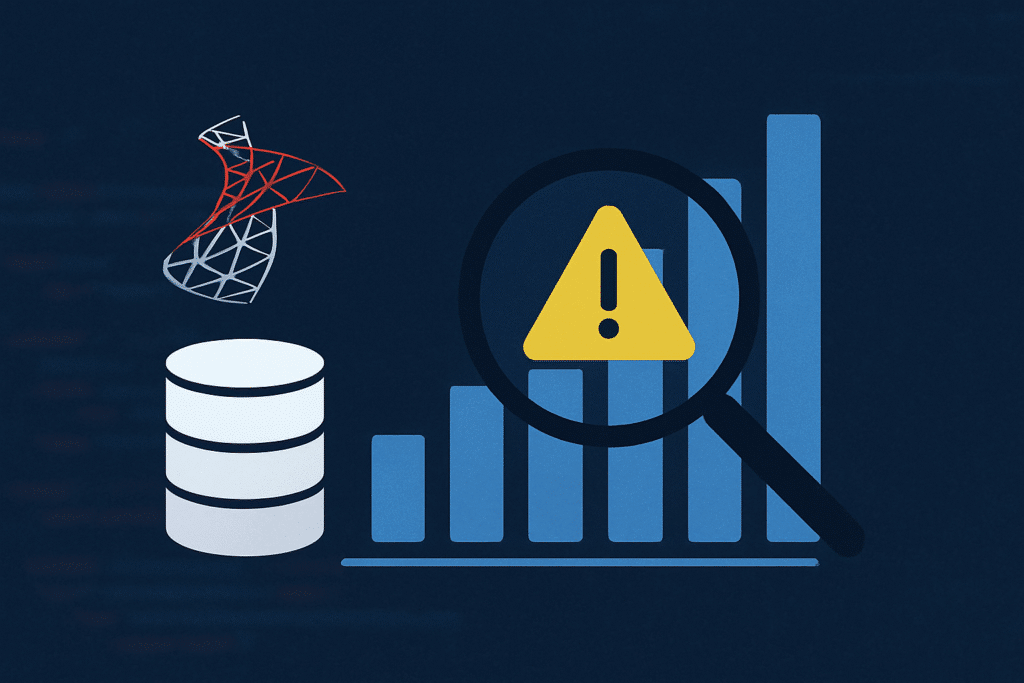A misconfigured retention setting can silently affect SSIS performance. Knowing how to manage log data is key to avoiding failures and keeping your environment stable.
In a recent project with SQL Server 2012, our team encountered a critical issue in a production environment involving SQL Server Integration Services (SSIS). Several packages began failing unexpectedly—without any clear error messages in the SSIS catalog reports, Windows Event Viewer, or SQL Server logs. Even more concerning, new package deployments started failing without explanation. We suspected the issue might be related to resource usage or storage constraints, so we began a deeper investigation.
What We Discovered
After checking the “Disk Usage by Table” report within SQL Server Management Studio (SSMS), we noticed that the SSISDB catalog had grown unusually large, it revealed that a significant amount of disk space was being consumed by a small number of internal tables.
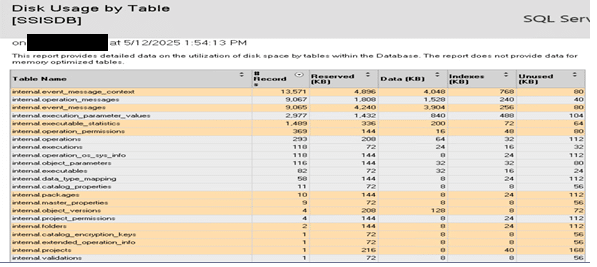
This wasn’t just a performance concern. It explained why jobs were taking more than expected and operations were becoming unstable.
The Root Cause: Misconfigured Retention Policy
Even though the catalog appeared to be configured to retain logs for only 14 days, a quick check of the catalog properties showed that the actual setting was still at 365 days. This setting was most likely forgotten after a previous re-deployment or catalog reinitialization.
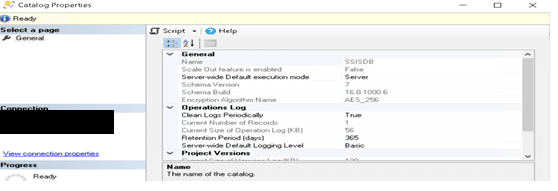
As a result, the system had been silently collecting months of logging data, bloating the SSISDB and slowing down key maintenance routines—ultimately leading to failures.
Our Solution: A Controlled Cleanup
To address the issue, we implemented a controlled truncation process in a non-production environment first. After confirming safe execution and full catalog integrity, we applied the same method in production.
The approach involved:
- Truncating specific internal logging tables.
- Carefully handling dependent constraints and system-managed keys.
- Resetting the retention policy to 14 days immediately afterward.
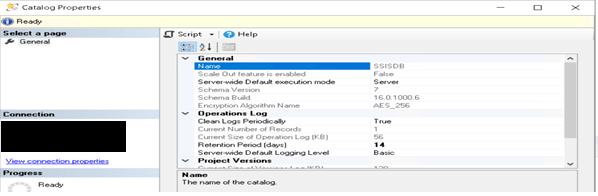
After the cleanup, SSIS package execution returned to normal, and the maintenance job completed in minutes. Disk usage dropped significantly, and deployments resumed without error.

Why This Matters
Excessive logging in SSISDB isn’t just a storage problem. It can silently cause:
- Package execution failures,
- Deployment issues,
- Long-running or stuck maintenance jobs,
- Unexplained system slowdowns.
If you’re running SSIS in production and haven’t reviewed your RETENTION_WINDOW setting recently, this might be the right time.